Can I use Quicken or other financial software with my Old Glory Bank accounts?
Old Glory Bank offers external integration with Quicken, QuickBooks and EveryDollar accounting software. The integrations ensure that you can easily and efficiently manage your financial data, transactions, and records, streamlining your accounting processes for greater convenience and accuracy.
In addition, customers always have the option to download their Old Glory Bank transactions for import into the software program of their choice. To download transactions, follow these steps:
- Log in to your account access via a desktop browser.
- Click on the Old Glory account you would like to use.
- Click the Export icon and choose the file type required by your software.
- Choose your download location on your desktop and click Save.
- Follow your software program’s instructions for importing the file.
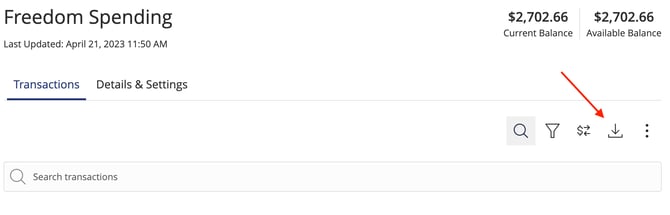
Many cloud-based financial aggregators use Plaid to validate account ownership and may connect to your Old Glory Bank accounts. Old Glory Bank is not able to offer technical support on these connections, nor are we able to guarantee the connections at any time.
We will keep customers updated as we continue to add features to our banking platform.
