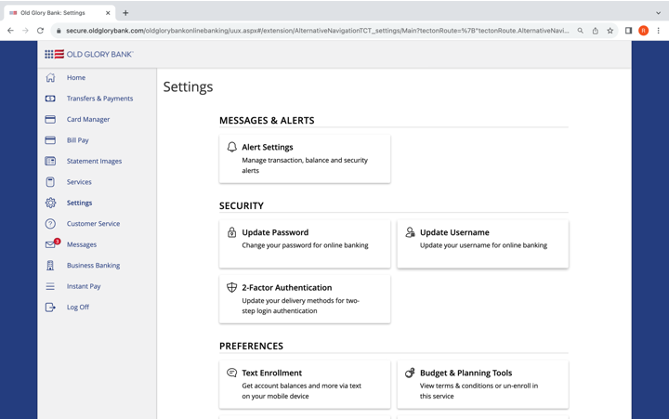How Do I Change My Old Glory Bank Username?
Start by logging in on your desktop web browser at login.oldglorybank.com or via the mobile app on your device.
To change your Username on the mobile app:
- Click the Menu button in the bottom right corner of the screen, and click Settings once the menu bar appears.
- Under the Security section, click Update Username.
- In the box under New Username, enter a username between 6 and 18 characters.
- Finally, click the blue Save new Username
- You will receive a Username Change Complete confirmation in a pop-up window.
To change your Username on your desktop:
-
- In the Menu that runs vertically along the lefthand navigation, click Settings.
- Under the Security section, click Update Username.
- In the box under New Username, enter a username between 6 and 18 characters.
- Finally, click the blue Save new Username
- You will receive a Username Change Complete confirmation in a pop-up window.