How do I update my email, phone, or address?
For your security, our customer service agents are not able to update your personal contact information. You may update your email, phone, or physical address through your account access on our website or mobile app.
To update your general contact or address information, please login to your accounts using our website or mobile app.
Note: Debit card transaction alerts are managed in the Card Manager tab and must be updated separately. Please scroll to the bottom of the page for instructions.
- Click Settings on the menu.
- Scroll down to Preferences, and click on Address Management.
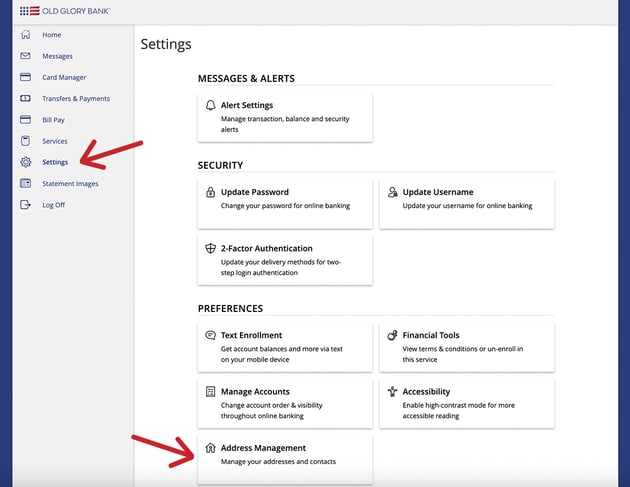
- Select a record that you would like to review and edit - Physical Address or Contact Record (phone, email) and click Edit.
- If you want to add an alternative mailing address distinct from your Physical Address, click Create a new mailing address.
- For your security, our system may request to send you a Secure Access Code to verify your login. Choose which method you would like for this secure access code.
- Enter the secure access code sent to your chosen method.
- Enter the updates to your information as needed and click Next. Please review carefully to be sure you have typed your information correctly.

- On the next screen, verify that your information has been entered correctly. If everything is correct, click Submit.
Debit Card Transaction Alerts:
To review and manage the debit card transaction alerts you are receiving, please follow the steps below:
- Log in to your accounts through our mobile app or the Old Glory Bank website.
- On the Menu, click Card Manager.
- Scroll down and select Settings (on the mobile app it is the gear icon in the top right corner).
- Select Personal Information.
- Enter the email where you wish to receive alerts.
- Click Save.
- If you have established text or email alerts for your balances, transactions, etc., you must also update those alerts if your cell phone number or email address has changed.
- If you have established 2-Factor Authentication, you must also update your email and/or phone in the 2-Factor Authentication panel if those have changed. (Go to Settings, then 2-Factor Authentication to update.)
If you would like an agent to walk you through any of this information, please call our great Customer Service team in Oklahoma at 888-446-5345. You can reach them from Monday to Saturday, 8 a.m. to 8 p.m. CT.
